在项目的开发中,当每次修改了后台代码后都需要重启服务,这样降低了开发效率。下面将介绍在SpringBoot项目中使用DevTools实现热部署。

pom.xml 里面新增devtools 依赖
<dependency>
<groupId>org.springframework.boot</groupId>
<artifactId>spring-boot-devtools</artifactId>
<scope>runtime</scope>
<optional>true</optional>
</dependency>然后在pom.xml 的 中间添加插件 开启热部署
<plugin>
<groupId>org.springframework.boot</groupId>
<artifactId>spring-boot-maven-plugin</artifactId>
<configuration>
<fork>true</fork>
</configuration>
</plugin>idea工具使用devtools:
idea监测到项目runninng 或者 debuging 会停用自动编译,所以还需要手动build [Ctrl + F9] 或者 [ctrl + b]。
快捷键:Ctrl+Alt+S

快捷键:Ctrl+Shift+A,输入Registry,点击进入勾选

发布者:星期八,转转请注明出处:springboot配置devtoolshttps://11414.net/springboot/springboottodevtools.html
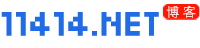
 微信扫一扫
微信扫一扫